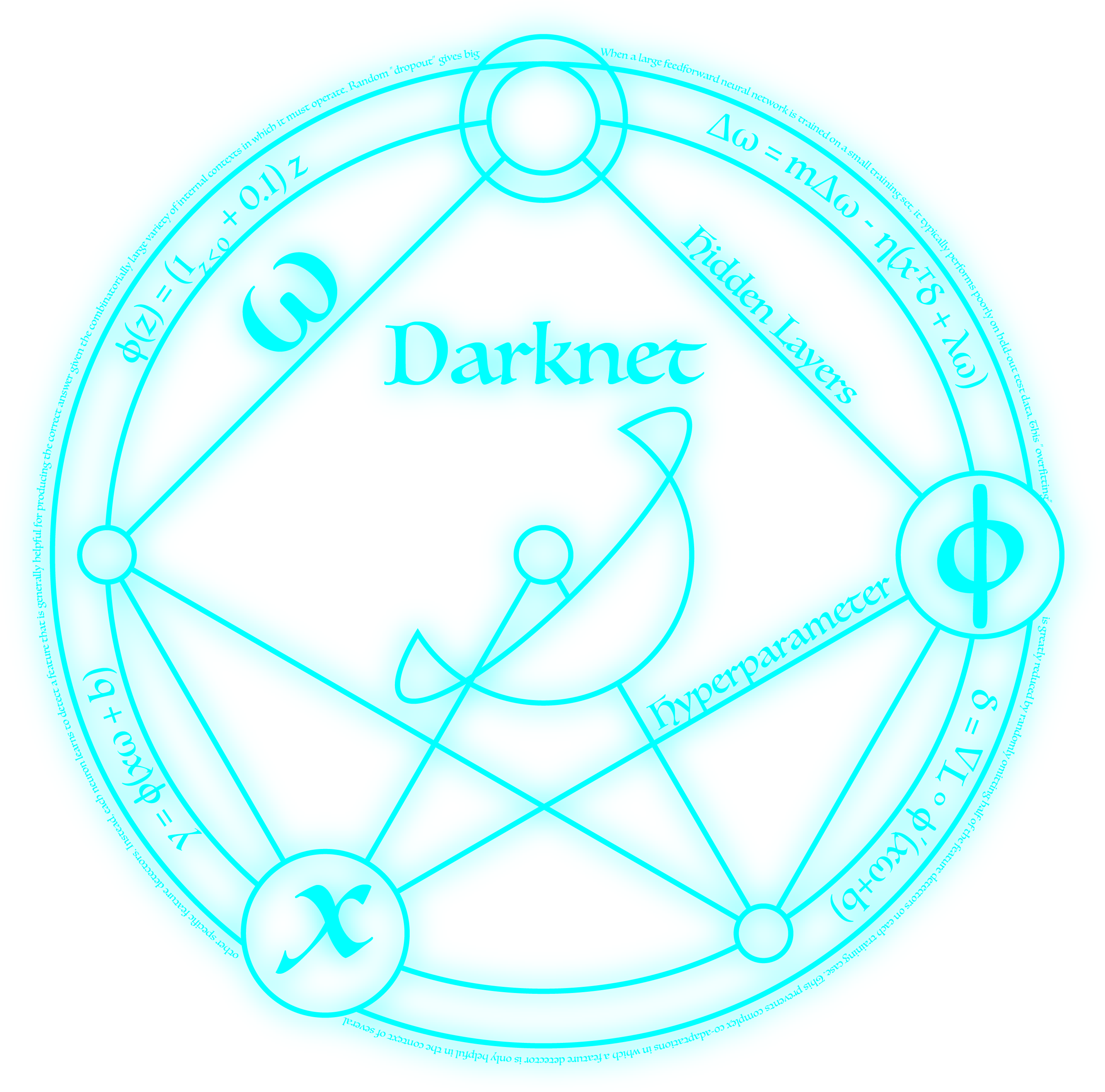
Installing Darknet
Darknet is easy to install with only two optional dependancies:
Both are optional so lets start by just installing the base system. I’ve only tested this on Linux and Mac computers. If it doesn’t work for you, email me or something?
Installing The Base System
First clone the Darknet git repository here. This can be accomplished by:
git clone https://github.com/pjreddie/darknet.git
cd darknet
make
If this works you should see a whole bunch of compiling information fly by:
mkdir -p obj
gcc -I/usr/local/cuda/include/ -Wall -Wfatal-errors -Ofast....
gcc -I/usr/local/cuda/include/ -Wall -Wfatal-errors -Ofast....
gcc -I/usr/local/cuda/include/ -Wall -Wfatal-errors -Ofast....
.....
gcc -I/usr/local/cuda/include/ -Wall -Wfatal-errors -Ofast -lm....
If you have any errors, try to fix them? If everything seems to have compiled correctly, try running it!
./darknet
You should get the output:
usage: ./darknet <function>
Great! Now check out the cool things you can do with darknet here.
Compiling With CUDA
Darknet on the CPU is fast but it’s like 500 times faster on GPU! You’ll have to have an Nvidia GPU and you’ll have to install CUDA. I won’t go into CUDA installation in detail because it is terrifying.
Once you have CUDA installed, change the first line of the Makefile in the base directory to read:
GPU=1
Now you can make the project and CUDA will be enabled. By default it will run the network on the 0th graphics card in your system (if you installed CUDA correctly you can list your graphics cards using nvidia-smi). If you want to change what card Darknet uses you can give it the optional command line flag -i <index>, like:
./darknet -i 1 imagenet test cfg/alexnet.cfg alexnet.weights
If you compiled using CUDA but want to do CPU computation for whatever reason you can use -nogpu to use the CPU instead:
./darknet -nogpu imagenet test cfg/alexnet.cfg alexnet.weights
Enjoy your new, super fast neural networks!
Compiling With OpenCV
By default, Darknet uses stb_image.h for image loading. If you want more support for weird formats (like CMYK jpegs, thanks Obama) you can use OpenCV instead! OpenCV also allows you to view images and detections without having to save them to disk.
First install OpenCV. If you do this from source it will be long and complex so try to get a package manager to do it for you.
Next, change the 2nd line of the Makefile to read:
OPENCV=1
You’re done! To try it out, first re-make the project. Then use the imtest routine to test image loading and displaying:
./darknet imtest data/eagle.jpg
If you get a bunch of windows with eagles in them you’ve succeeded! They may look like:

 darknet
darknet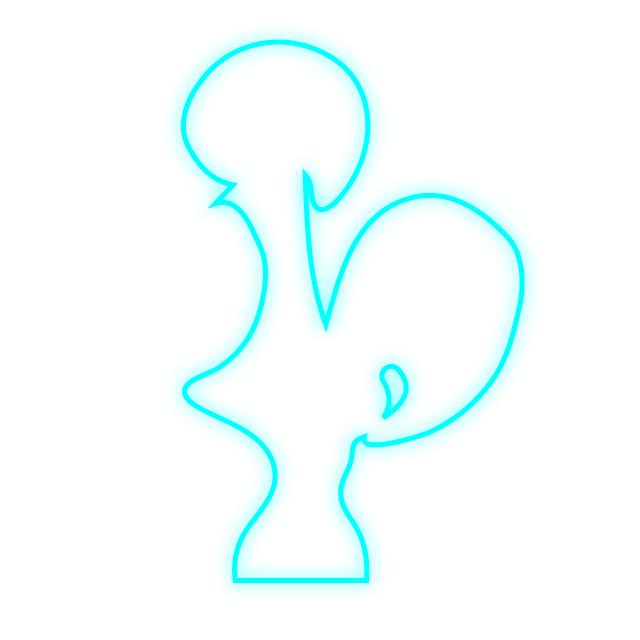 coq tactics
coq tactics