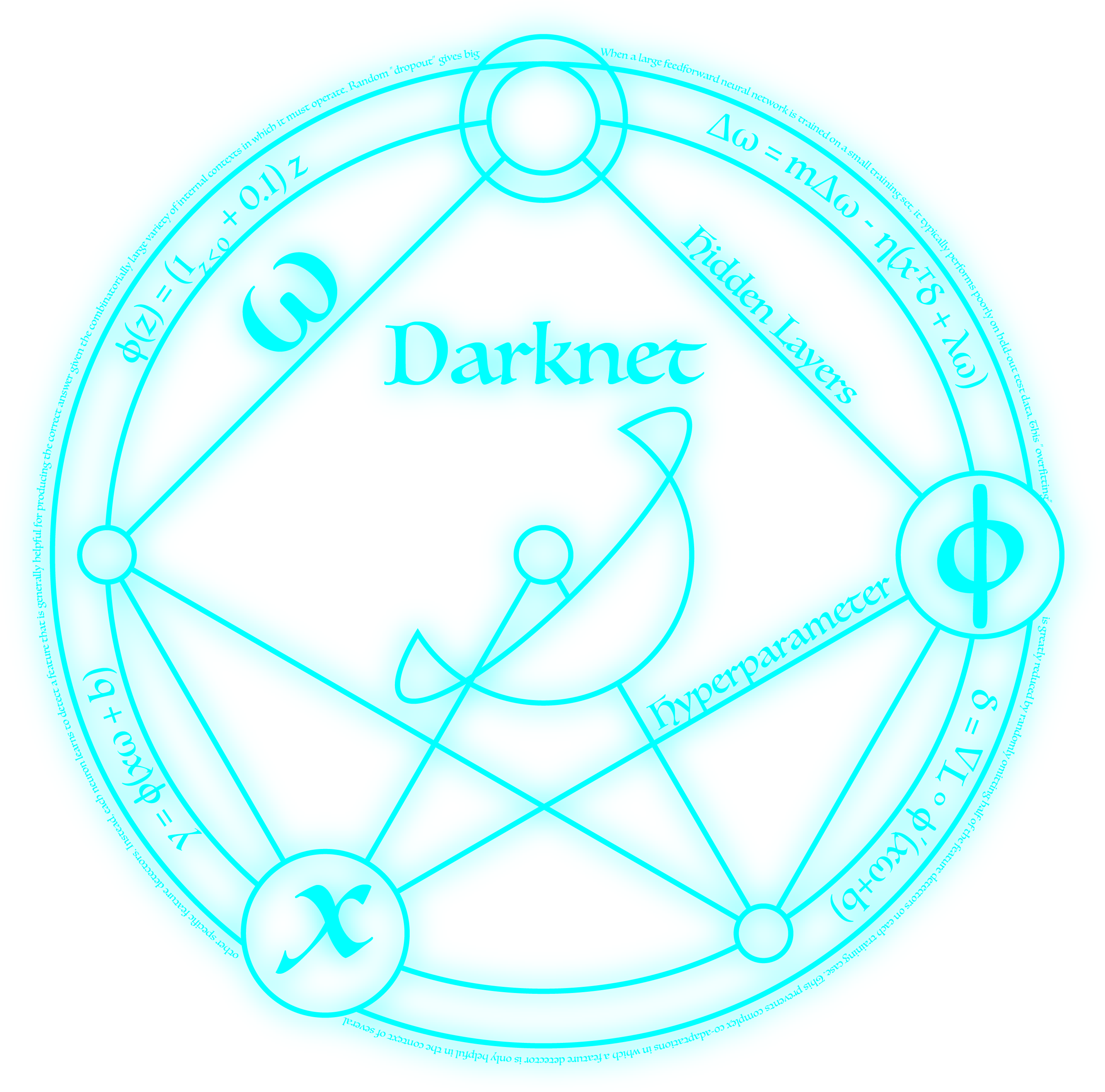
Train a Classifier on CIFAR-10
This post will teach you how to train a classifier from scratch in Darknet. We'll play with the CIFAR-10 dataset, a 10 class dataset of small images. Let's get started!
Install Darknet
If you don't have installed already, do it:
git clone https://github.com/pjreddie/darknet
cd darknet
make
If it all worked, great! If something went wrong..... um..... try to fix it?
Get The Data
We'll use my mirror of the CIFAR data because we want the pictures in image format. The original dataset comes in a binary format but I want this tutorial to generalize to whatever dataset you want to work with, so we'll do it with images instead.
Let's put the data in the data/ folder. To do that run:
cd data
wget https://pjreddie.com/media/files/cifar.tgz
tar xzf cifar.tgz
Now let's look at what we have:
ls cifar
lists two directories with our data, train and test, and a file with the labels, labels.txt. You can look at labels.txt if you want and see what kinds of classes we will learn:
cat cifar/labels.txt
We also need to generate our paths files. These files will hold all the paths to the training and validation (or in this case testing) data. To do that, we'll cd into our cifar directory, find all of the images, and write them to a file, then return to our base darknet directory.
cd cifar
find `pwd`/train -name \*.png > train.list
find `pwd`/test -name \*.png > test.list
cd ../..
Make A Dataset Config File
We have to give Darknet some metadata about CIFAR-10. Using your favorite editor, open up a new file in the cfg/ directory called cfg/cifar.data. In it you should have something like this:
classes=10
train = data/cifar/train.list
valid = data/cifar/test.list
labels = data/cifar/labels.txt
backup = backup/
top=2
classes=10: the dataset has 10 different classestrain = ...: where to find the list of training filesvalid = ...: where to find the list of validation fileslabels = ...: where to find the list of possible classesbackup = ...: where to save backup weight files during trainingtop = 2: calculate top-n accuracy at test time (in addition to top-1)
Make A Network Config File!
We need a network to train. In your cfg directory make another file called cfg/cifar_small.cfg. In it put this network:
[net]
batch=128
subdivisions=1
height=28
width=28
channels=3
max_crop=32
min_crop=32
hue=.1
saturation=.75
exposure=.75
learning_rate=0.1
policy=poly
power=4
max_batches = 5000
momentum=0.9
decay=0.0005
[convolutional]
batch_normalize=1
filters=32
size=3
stride=1
pad=1
activation=leaky
[maxpool]
size=2
stride=2
[convolutional]
batch_normalize=1
filters=16
size=1
stride=1
pad=1
activation=leaky
[convolutional]
batch_normalize=1
filters=64
size=3
stride=1
pad=1
activation=leaky
[maxpool]
size=2
stride=2
[convolutional]
batch_normalize=1
filters=32
size=1
stride=1
pad=1
activation=leaky
[convolutional]
batch_normalize=1
filters=128
size=3
stride=1
pad=1
activation=leaky
[convolutional]
batch_normalize=1
filters=64
size=1
stride=1
pad=1
activation=leaky
[convolutional]
filters=10
size=1
stride=1
pad=1
activation=leaky
[avgpool]
[softmax]
It's a really small network so it won't work very well but it's good for this example. The network is just 4 convolutional layers and 2 maxpooling layers.
The last convolutional layer has 10 filters because we have 10 classes. It outputs a 7 x 7 x 10 image. We just want 10 predictions total so we use an average pooling layer to take the average across the image for each channel. This will give us our 10 predictions. We use a softmax to convert the predictions into a probability distribution. This layer also calculates our error as cross-entropy loss.
Train The Model
Now we just have to run the training code!
./darknet classifier train cfg/cifar.data cfg/cifar_small.cfg
And watch it go!
You are just telling Darknet you want to train a classifier using the following data and network cfg files. On a CPU training may take an hour or more, even for this small network. If you have a GPU you should enable GPU training by following these instructions.
Restarting Training
If you stop training you can always restart it using one of the model checkpoints it saves along the way:
./darknet classifier train cfg/cifar.data cfg/cifar_small.cfg backup/cifar_small.backup
Validate The Model
Now we have to see how well our model is doing. We can calculate top-1 and top-2 validation accuracy using the valid command. We can run validation on a backup, the final weights file, or any saved epoch weight file:
./darknet classifier valid cfg/cifar.data cfg/cifar_small.cfg backup/cifar_small.backup
You will see a bunch of scrolling numbers that tell you your accuracy.
 darknet
darknet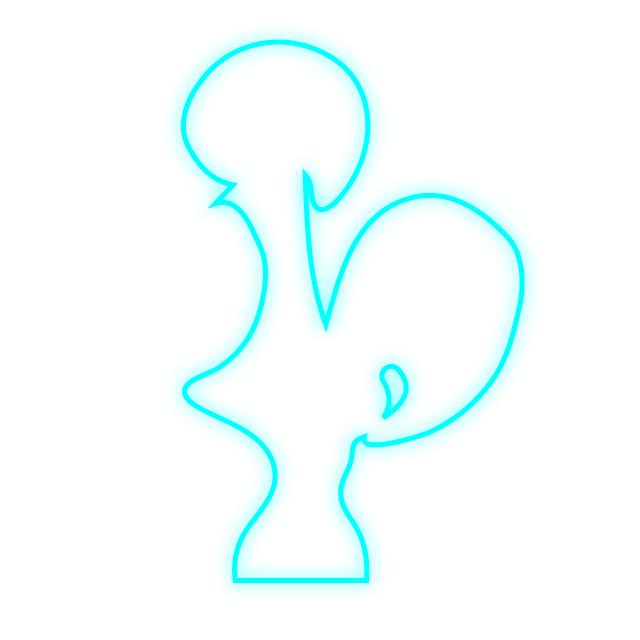 coq tactics
coq tactics